Navigating the complexities of financial compliance is a critical task for many businesses and individuals alike. At the heart of this process often lies the necessity to complete a BOIR E-File on FinCEN, a pivotal step in adhering to regulatory requirements and ensuring financial transparency. This procedure, while crucial, can appear daunting for first-timers or even for those familiar with the process due to its detailed nature and the potential consequences of errors.
Understanding the significance of accurately completing a BOIR E-File on FinCEN underscores the importance of having a clear, step-by-step guide to navigate this essential task. This article aims to demystify the process of submitting a BOIR E-File on FinCEN by providing comprehensive instructions designed to facilitate a successful filing. From preparation before filing to navigating the BOIR E-Filing website, starting the BOIR process, and effectively filling out the BOIR form, each section is crafted to guide readers through every stage of the process.
The article will cover reviewing and agreeing to terms, submitting your BOIR, obtaining confirmation and downloading a transcript, as well as handling rejections and making corrections if necessary. By following these detailed steps, filers can approach the BOIR E-File on FinCEN with confidence, ensuring compliance and contributing to the financial security and transparency that the regulations intend to uphold.
Preparation Before Filing
Gathering Necessary Documents
Before beginning the BOIR E-File on FinCEN, it is essential to gather all required documents. Beneficial ownership information must include details about the entity, its beneficial owners, and, in certain cases, its company applicants. All reporting companies must attach clear and readable images of identifying documents such as a non-expired U.S. passport or state-issued driver’s license for all identified beneficial owners and company applicants. These documents are crucial as they must contain the unique identifying number and other relevant identifying data of the individuals involved.
Understanding FinCEN’s Requirements
FinCEN has laid out specific requirements for reporting companies to follow when submitting their beneficial ownership information. First, individuals must obtain a login.gov account to request a FinCEN ID, which is necessary for filing. The BOIR can be submitted electronically via the BOI E-Filing portal, where reporting companies can choose to upload a finalized PDF version of the BOIR or fill out a web-based version and submit it online.
It is important for filers to ensure that every field marked with a red asterisk (*) is completed, as FinCEN will not accept submissions with any such fields left blank. For additional support, FinCEN provides guidance through various channels, including their BOI webpage, outreach events, and multimedia content, to help understand and meet these reporting requirements.
Reporting entities that require assistance can consult with professional service providers such as lawyers or accountants to ensure compliance with FinCEN’s regulations. This preparation phase is critical to ensure a smooth and compliant submission process, helping to avoid potential rejections or the need for corrections later in the filing process.
Navigating to the BOIR E-Filing Website
Accessing FinCEN’s Portal
To begin the process of filing a Beneficial Ownership Information Report (BOIR) E-File on FINCEN, users must first access the official FinCEN portal. This can be done by entering boiefiling.fincen.gov into a web browser such as Microsoft Edge or Google Chrome.
It is crucial to ensure that the website is secure, as indicated by a URL beginning with HTTPS and a visible padlock icon in the browser’s address bar, confirming that the connection is secure. This safeguards any sensitive information submitted during the filing process.
Identifying the Correct Filing Option
Once on the FinCEN portal, filers should look for the ‘File BOIR’ link or icon, which directs them to the appropriate section for BOIR submissions. Here, individuals have the option to either prepare and submit the BOIR online or download a PDF version to fill out and upload. For those choosing to file online, clicking the ‘Prepare & Submit BOIR’ button will initiate the process.
If preferring to use the PDF format, Adobe Reader is required to view and complete the form. This method allows users to work offline at their own pace and save progress as needed. Filers should carefully select the filing method that best suits their needs, whether it is the online submission for immediate processing or the PDF version for more flexibility in preparation.
Both options allow for downloading a transcript upon submission, ensuring that filers have a record of their report. For entities or third-party service providers seeking to automate the filing process, FinCEN also supports system-to-system transmission via a secure Application Programming Interface (API).
Starting the BOIR Process
To initiate the BOIR E-File on FInCEN, individuals must first navigate to the website by entering boiefiling.fincen.gov into a web browser such as Microsoft Edge or Google Chrome. This is the preliminary step to accessing the filing system and starting the submission process.
Selecting the ‘File BOIR’ Option
Upon arriving at the website, the next action is to locate and select the ‘File BOIR’ link or icon. This option is prominently displayed on the FinCEN portal and serves as the gateway to submitting a Beneficial Ownership Information Report (BOIR). Selecting this link directs the user to the appropriate section for initiating the BOIR E-File on FinCEN filing process.
Understanding the ‘Prepare & Submit BOIR’ Button
After selecting the ‘File BOIR’ option, filers are presented with two primary methods for submitting their BOIR: uploading a completed PDF or completing the web form. For those who have prepared their BOIR in advance in PDF format, the ‘submit BOIR’ option under the ‘File PDF BOIR’ method allows for the uploading of the document. Users are prompted to enter their information as required.
Step 1
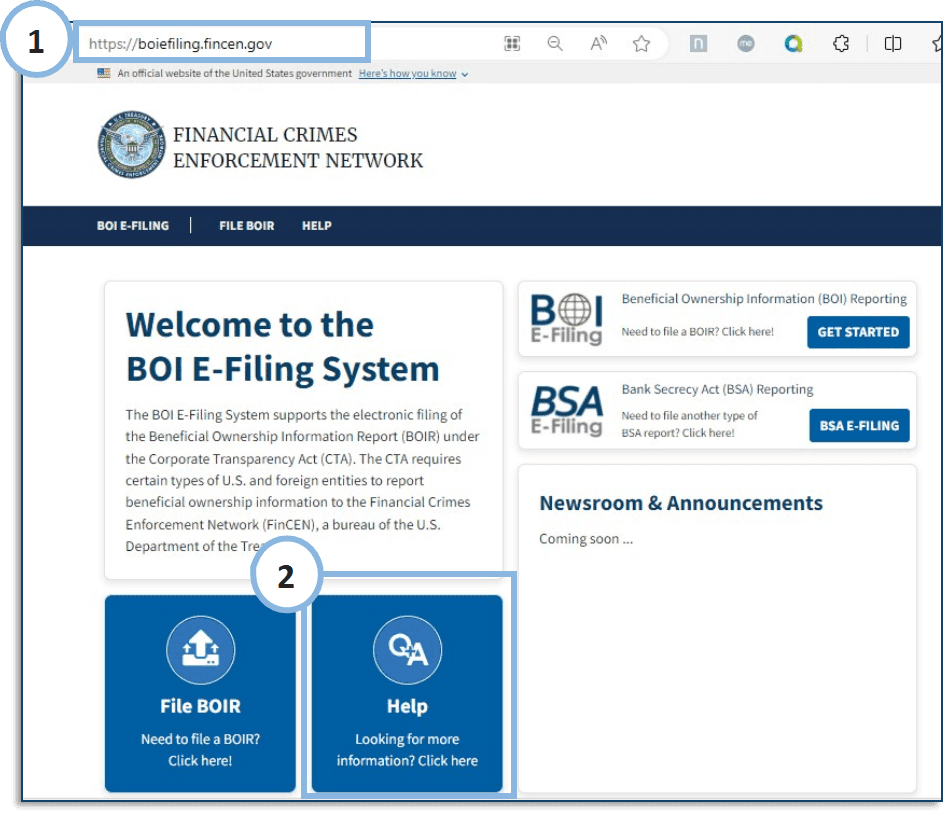
Alternatively, for individuals who do not have a prepared report in PDF form and wish to use the online submission method, the ‘Prepare & Submit BOIR’ button is the next step. This button is found under the ‘File Online BOIR’ section and, upon clicking, initiates the process for entering filing information. Filers are guided through prompts to input details about their company, company applicants, and beneficial owners collected previously. This method offers an interactive online experience, allowing users to prepare and submit their BOIR directly through the website.
Both filing options, whether choosing to upload a completed PDF or to fill out the web form online, conclude with the filer entering their name and email address before clicking ‘submit’ to finalize the process. This ensures that the submission is attributed to the correct individual or entity and enables communication regarding the submission status.
For those seeking flexibility in preparation, the ‘File PDF BOIR’ method allows for offline report preparation at one’s own pace, with the ability to save progress and reuse the PDF for future filings or corrections. On submission, a BOIR transcript can be downloaded for record-keeping.
Step 2

In contrast, the ‘File Online BOIR’ method does not require Adobe Reader and supports immediate online report preparation and submission. Similar to the PDF method, a transcript of the BOIR E-File on FinCEN can be downloaded upon completion.
Additionally, FinCEN offers a system-to-system transmission option via a secure Application Programming Interface (API) for those, including third-party service providers, who are interested in automating the BOIR filing process. This variety of options ensures that filers can select the method that best suits their needs and preferences.
Filling Out the Form of BOIR E-File on FinCEN
Entering Company and Beneficial Owner Details
- Reporting Company Information:
- Under the Reporting Company tab, individuals must complete all required sections and fields.
- If applicable, select the option to receive a FinCEN Identifier (FinCEN ID), which will be provided in the submission confirmation details after the BOIR E-File on FinCEN is accepted.
- For foreign pooled investment vehicles, select the relevant option which will alter the required fields accordingly.
- Enter the legal name and any alternate names for the reporting company. Additional alternate names can be added by clicking the ‘Add Alternate Name’ button, allowing up to 99 names.
- Choose the appropriate tax identification type from the dropdown menu. Options include EIN, SSN/ITIN, or Foreign. If ‘Foreign’ is selected, the ‘Country/Jurisdiction’ field becomes enabled and required.
- Select the ‘Country/Jurisdiction of Formation’ from the dropdown menu. Depending on the selection, additional fields related to the state or tribal jurisdiction of formation will appear and must be completed.
- Complete the ‘Current U.S. Address’ section by selecting the appropriate location from the dropdown menu and filling in the state field.
Step 3

- Beneficial Owner Information:
- If a 12-digit FinCEN ID is available for a beneficial owner, enter it to simplify the process by auto-filling certain fields.
- For beneficial owners without a FinCEN ID, enter their legal name, date of birth, residential address, and the form of identification and issuing jurisdiction.
- Ensure all required fields are filled accurately to avoid processing delays or rejections.
Step 4

Uploading Required Documents
- Attach clear and readable images of identifying documents for all company applicants and beneficial owners as required.
- Accepted document types include non-expired U.S. passports or state-issued driver’s licenses. Ensure the image includes the unique identifying number and other relevant data.
- Supported file formats for uploads include JPG/JPEG, PNG, and PDF, with a maximum file size limit of 4MB per document.
- It is crucial to adhere to these guidelines to ensure that the BOIR E-File on FinCEN is accepted and processed without issues.
Step 5
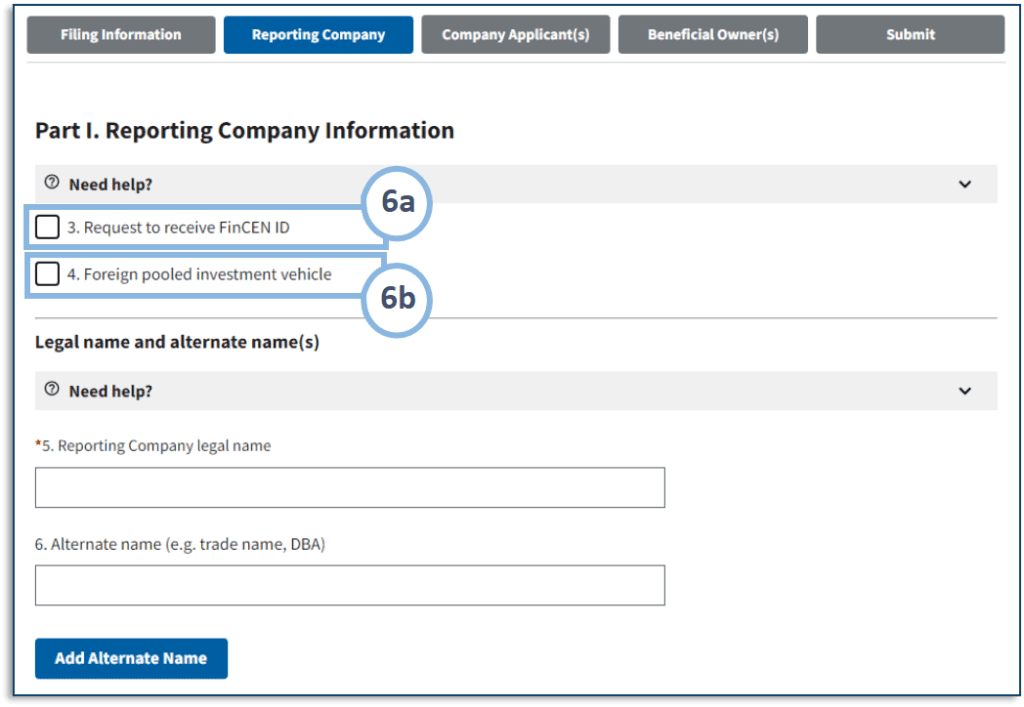
Reviewing and Agreeing to Terms
Understanding the Warning Language
When completing the BOIR E-File on FINCEN, filers must carefully review the warning language provided on the form. This language includes crucial information about the responsibilities and legal implications of submitting the BOIR E-File on FinCEN. It explicitly states that the filer certifies they are authorized to file on behalf of the reporting company and that the information provided is true, correct, and complete.
Additionally, it warns of the civil or criminal penalties for willful failures to report or update beneficial ownership information accurately. This step is vital to ensure that filers understand the seriousness and legal consequences of their submissions.
Step 6
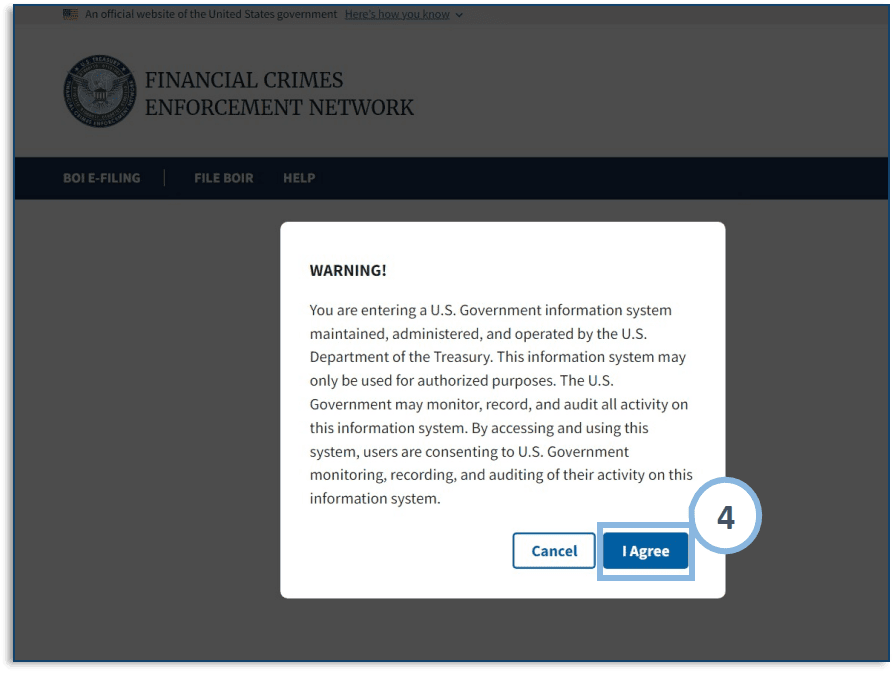
Agreeing to the Filing Terms
- Certification of Accuracy:
- Filers must select the “I agree” checkbox, which serves as a certification that all provided information is true, accurate, and complete.
- This action also triggers a validation process where the system checks for any missing or invalid entries. If issues are detected, they will be displayed, and the filer will not be able to proceed until these are corrected.
- Human Verification:
- To further secure the process, filers must complete a human verification step by selecting the hCaptcha checkbox and responding correctly to the presented images. This step is crucial to prevent automated submissions and ensure that a real person is making the filing.
- Submission Confirmation:
- After agreeing to the terms and completing all necessary fields, filers must click the “Submit BOIR” button to finalize the process. This step is the last opportunity to review all entered information and make any necessary adjustments before submission.
By carefully reviewing the warning language and agreeing to the filing terms, filers ensure that their submission complies with FinCEN’s regulations and acknowledges the legal implications of their report. This process is designed to maintain the integrity and accuracy of the information submitted to FinCEN.
Submitting Your BOIR
Completing the Filing
- Access the Submission Interface:
- Navigate to the BOI E-File on FinCEN portal at https://boiefiling.fincen.gov and choose the preferred method for submitting the BOIR: either upload a finalized PDF version or fill out the web-based version and submit online.
- Enter Required Information:
- Under the ‘Submit’ tab, ensure all required fields are completed. This includes personal identification and company-related information necessary for the BOIR.
- Certification of Information:
- Select the “I agree” checkbox to certify that all information provided is true, correct, and complete. This action triggers a validation process to check for any missing or incorrect entries. If any issues are detected, they will be highlighted for correction before proceeding.
- Final Review and Submission:
- Review all entered information for accuracy. Once confirmed, click the ‘Submit BOIR’ button to finalize the submission process. A submission status screen will then display, indicating the completion of the process.
Using hCaptcha for Verification
- Initiate Verification:
- After completing the information fields and before final submission, select the hCaptcha textbox labeled “I am human.” This step is crucial to ensure that the submission is being made by a person and not an automated system.
- Complete Image Selection:
- Respond to the hCaptcha prompt by selecting images that match the given question. This verification process helps secure the submission and prevents fraudulent activities.
- Submission Activation:
- Once the hCaptcha is successfully completed, the ‘Submit BOIR’ button will be activated. Click this button to officially submit the BOIR to FinCEN. Upon clicking, the system will display a submission status screen from which a copy of the BOIR E-File on FinCEN filing can be downloaded for personal records.
Confirmation and Transcript Download
Receiving Submission Confirmation
Upon successful submission of a BOIR E-File on FinCEN, individuals will be directed to the Submission Status Confirmation page. This page displays a progress bar during the processing of the submission, providing real-time updates. Once the submission is successfully processed, the individual will receive an immediate visual confirmation on the page.
Additionally, an email confirmation will be sent promptly, acknowledging the acceptance or rejection of the submission. If accepted, a detailed email confirmation of acknowledgment will be delivered within approximately two business days, ensuring the filer is fully informed of the status.
Downloading the Filing Transcript
After receiving confirmation that the BOIR E-File on FinCEN has been successfully processed and accepted, individuals can download a PDF copy of the transcript. This transcript includes a copy of the confirmation page details along with the report data in transcript format, serving as an official receipt of the submission. To download the transcript, individuals should select the ‘Download Transcript’ button located on the Submission Status Confirmation page.
For future reference or updates, the system offers features to track the status of the submission. Filers can retrieve the BSA ID for their submission in one of three ways: by checking the acknowledgment file in the “View Inbox” under the “Secure Messaging” section, from the “Track Status” under the “Filing” section, or from the “Track Organization Status” under the “Filing” section as a Supervisory User. These options provide multiple pathways to access important submission details, ensuring transparency and ease of follow-up for the filer.
Handling Rejections and Making Corrections
Understanding Common Errors
- Missing Required Information: When attempting to certify the Online BOIR, a message may display indicating a missing field and highlighting it on the screen. To correct this, fill in the missing required information, certify the BOIR E-File on FinCEN, and submit.
- Exceeding File Size Limit: If an identifying document attachment exceeds the 4MB limit, decrease the size of the attachment file. Instructions for resizing images can generally be found online.
- Unaccepted File Types: The only file types accepted for identifying document uploads are JPG/JPEG, PNG, and PDF. Check the file type and change it to one of the approved types, then re-attach the file.
- Multiple Document Uploads: The system allows only one identifying document attachment per beneficial owner or company applicant. Select one identifying document to attach for each individual.
- Submission Rejection: If ‘Rejected’ displays on the BOIR E-File on FinCEN submission confirmation page, review and resolve the error(s) displayed at the bottom of the submission status confirmation page and then resubmit.
- Error Code SBE01: If the BOIR E-File on FinCEN filing receives a status of Rejected due to error code SBE01, this means that the BOIR E-File on FinCEN could not be processed at that time. Resubmit the BOIR E-File on FinCEN after addressing the specified issues.
Resubmitting Corrected Reports
When addressing rejections and making corrections, it is crucial to understand the specific reasons for rejection and the necessary steps for resubmission:
- Review Rejection Details: Carefully review the rejection notice to identify the reason for rejection. This will guide the necessary corrections.
- Correct and Resubmit: Make the necessary corrections based on the rejection details. This may involve adjusting coding errors, resizing documents, or selecting the correct file types. Once corrections are made, resubmit the BOIR.
- Use of BOIR Formats: Depending on the initial submission method, either update the previously prepared PDF BOIR or prepare a new Online BOIR E-File on FinCEN for resubmission. Both methods allow for corrections and updates to be made efficiently.
- Documentation and Evidence: If the rejection is due to more complex issues, such as coding errors or mismatched services, provide additional documentation or evidence that supports the validity of the corrected submission. This may include medical records, clinical guidelines, or peer-reviewed articles, depending on the context.
- Continuous Monitoring and Improvement: Utilize rejections as an opportunity to improve future submissions. Analyze rejection reasons and implement changes in the preparation process to minimize future errors. This could involve training, policy revision, or technology upgrades.
By following these steps, filers can effectively handle rejections and make necessary corrections, ensuring successful resubmission and compliance with FinCEN’s requirements.
Completion of a BOIR E-File on FINCEN
Navigating the complex terrain of financial compliance through the completion of a BOIR E-File on FINCEN has been thoroughly demystified in this guide, laying out a clear path from preparation to submission. Our discussion has provided a granular view of each step involved in the process, from gathering the necessary documentation to dealing with potential rejections and making corrections.
By adhering to the outlined procedures, filers can approach the filing process with confidence, ensuring their compliance with regulatory demands and contributing to the overarching goal of financial transparency. The implications of accurately completing a BOIR E-File on FinCEN are significant, not only for the immediate compliance of businesses but for the broader financial ecosystem’s integrity.
This guide serves as a comprehensive resource, designed to streamline the filing experience and mitigate the risk of errors that could lead to rejections. As regulatory requirements continue to evolve, staying abreast of the latest guidelines and utilizing this step-by-step guide will equip filers with the knowledge necessary to navigate the complexities of financial compliance successfully.
FAQs
How do I file a FinCEN report?
To file a Financial Crimes Enforcement Network (FinCEN) report, specifically the Foreign Bank and Financial Accounts Report (FBAR), you must use the BSA E-Filing System. Access the system online at http://bsaefiling.fincen.treas.gov/. If you need assistance with the filing process, you can reach out to the E-Filing Help Desk at 1-866-346-9478 (option 1) or send an email to BSAEFilingHelp@fincen.gov.
What are the steps to complete a BOIR form?
To successfully complete a Beneficial Ownership Information Report (BOIR) E-File on FinCEN, follow these steps:
- Install Adobe Reader: Ensure you have the latest version of Adobe Reader installed.
- Download the PDF BOIR: Navigate to the FinCEN website, access the BOI E-Filing system, and click on “File a BOIR” to download the form.
- Fill in the BOIR form: Complete the form with the required information.
- Submit the BOIR form: Once filled, submit the form through the same E-Filing system.
How do I file a BOI report with FinCEN?
To file a (Beneficial Ownership Information Report) BOIR E-File on FinCEN, you must use the electronic filing system provided at https://boiefiling.fincen.gov. This secure system is designed for the electronic submission of your company’s beneficial ownership information.
What is the process to correct a BOI report?
If you need to correct a previously filed BOIR E-File on FinCEN, you can submit the corrected information through the online filing system. Remember, there are no penalties for submitting incorrect information as long as the corrections are made within 90 calendar days of the original filing. However, it is advisable to ensure the accuracy of the information at the time of initial filing to avoid the need for corrections.




Popular Comments