User Interface (UI) refers to the space where interactions between humans and machines occur. It involves the design of user-friendly interfaces for software and machines, aiming to enhance usability and user experience. User Interface (UI) encompasses:
- Layout design
- Input controls (buttons, text fields)
- Navigation components (menus, sliders)
- Informational components (notifications, tooltips)
- Containers (accordions, tabs)
Designers should prioritize intuitive, consistent, and responsive interfaces. Effective UI design ensures users can achieve their goals efficiently, avoiding frustration. The role of UI extends beyond aesthetics; it bridges the gap between user expectations and system functionality.
The Importance of UI in Modern Applications
User Interface (UI) plays a critical role in modern applications. It directly affects user experience and satisfaction, making it essential for:
- User Engagement: A well-designed UI encourages users to interact and explore.
- Accessibility: Proper UI design ensures that applications are usable for everyone, including those with disabilities.
- Brand Identity: Consistent and aesthetically pleasing UI elements help reinforce brand recognition.
- Usability: Intuitive navigation and clear feedback reduce the learning curve.
- Efficiency: Streamlined interfaces improve user efficiency, reducing frustration.
Types of User Interfaces
There are several types of user interfaces, each serving different purposes:
- Command-Line Interface (CLI):
- Involves text-based commands.
- Suitable for advanced users and administrators.
- Graphical User Interface (GUI):
- Uses graphical elements like icons and buttons.
- User-friendly and widely adopted in applications.
- Menu-Driven Interface:
- Navigates through menus and sub-menus.
- Common in ATMs and embedded systems.
- Touch User Interface:
- Based on touch gestures.
- Popular in mobile devices and tablets.
- Voice User Interface (VUI):
- Relies on voice commands.
- Used in virtual assistants like Siri and Alexa.
Each type caters to distinct user needs and system requirements.
Key Principles of Effective UI Design
Effective UI design prioritizes user experience and functionality. Key principles include:
- Clarity: Ensure that the interface communicates clearly.
- Consistency: Maintain uniformity in design elements.
- Feedback: Provide immediate and relevant feedback.
- Efficiency: Facilitate swift and effortless navigation.
- Accessibility: Design with inclusivity in mind.
The application of these principles can significantly enhance user satisfaction.
Clarity
Clear design reduces user confusion and errors.
Consistency
Uniformity in UI elements builds user familiarity.
Feedback
Responsive feedback helps users understand actions.
Efficiency
Streamlined design enables easy task completion.
Accessibility
Inclusive design ensures access for all users.
User Experience (UX) vs. User Interface (UI)
User Experience (UX) and User Interface (UI) are crucial in designing digital products but serve different functions. UX focuses on the overall experience a user has with a product, emphasizing usability, efficiency, and satisfaction. It involves:
- Researching user needs
- Creating personas and user journeys
- Conducting usability testing
UI, on the other hand, deals with the visual and interactive aspects. It ensures the product is aesthetically pleasing and easy to navigate. Key elements include:
- Layout design
- Color schemes and typography
- Interactive elements like buttons and icons
Role of Usability in UI Design
Usability is pivotal in UI design, ensuring an intuitive and seamless user experience. Key considerations include:
- Learnability: Users should grasp basic functions quickly.
- Efficiency: The interface must allow users to perform tasks with minimal effort.
- Memorability: After periods of non-use, users should easily reestablish proficiency.
- Errors: The design should minimize user errors and provide simple recovery solutions.
- Satisfaction: Positive user experiences foster prolonged engagement.
Essential UI Design Elements
A well-crafted user interface requires several essential elements. These components ensure a seamless and intuitive user experience that effectively meets users’ needs.
- Layout: Organize content logically. Use grids for better alignment and white space for breathing room.
- Typography: Choose readable fonts. Consider hierarchy with font sizes and weights.
- Color Scheme: Apply a consistent color palette. Use contrast for visibility and brand colors for identity.
- Icons and Graphics: Enhance usability with recognizable icons. Apply high-quality images for visual appeal.
- Interaction Design: Ensure interactive elements respond intuitively. Include hover effects and animations.
- Feedback: Provide immediate feedback. Use visual cues like loaders, success messages, or error notifications.
Color Theory and Its Impact on UI
Color theory is crucial in design, affecting user perception and interaction. Understanding the psychological impact of colors can enhance UI effectiveness.
- Primary Colors: Red, blue, and yellow form the basis of color theory.
- Secondary Colors: Green, orange, and purple are created by mixing primary colors.
- Color Harmony: Balanced color combinations ensure a pleasing and organized look.
- Contrast: High contrast improves readability and focus.
- Emotional Impact:
- Blue: Trust and calmness
- Red: Urgency and excitement
- Green: Growth and serenity
Proper application of color theory ensures a visually appealing and functional UI.
Typography Best Practices for UI
Effective typography in UI design enhances readability, guides user behavior, and supports overall aesthetics. Here are best practices:
- Choose Readable Fonts
Select fonts that are easy to read across different devices and screen sizes. - Hierarchical Structure
Use different font sizes and weights to create a hierarchy and guide users through the content. - Consistent Spacing
Apply consistent line height and letter spacing to avoid cluttered or crowded text. - Contrast
Ensure sufficient contrast between text and background to improve readability, especially for users with visual impairments. - Responsive Typography
Design typography that adapts to various screen sizes, ensuring legibility on both mobile and desktop devices.
Creating Accessible User Interfaces
Creating accessible user interfaces enhances usability for everyone, including users with disabilities. Key practices include:
- Use Semantic HTML: Proper HTML tags improve screen reader compatibility.
- High Contrast Colors: Ensure text is readable by using contrasting colors.
- Keyboard Navigation: Design interfaces that can be operated without a mouse.
- Alt Text for Images: Provide descriptions for images to assist visually impaired users.
- Responsive Design: Ensure the interface works well on different devices.
Additionally, perform accessibility testing with tools such as WAVE and Axe to identify potential issues. Implement these practices to make interfaces more inclusive and user-friendly.
Wireframing and Prototyping in UI Design
Wireframing and prototyping are fundamental steps in UI design. These processes help designers visualize and test the structure and flow of their designs before full-scale development.
Wireframing
- Purpose: Establish the skeletal framework of a UI.
- Components: Layout, navigation, and key elements.
- Tools: Balsamiq, Sketch, Figma.
Prototyping
- Purpose: Create interactive, functional models of the design.
- Features: Simulate user interactions, transitions, and animations.
- Tools: InVision, Adobe XD, Axure RP.
Wireframes are blueprints; prototypes transform blueprints into interactive mockups, bridging the gap between concept and production.
Responsive Design: Adapting UI for All Devices
Responsive design ensures that a user interface (UI) performs seamlessly across different devices. Key aspects include:
- Flexible Grids and Layouts
- Use fluid grids to allow the interface to resize dynamically.
- Implement breakpoints to adjust layout features for various screen sizes.
- Scalable Images and Icons
- Utilize vector graphics for optimal scaling.
- Include responsive image techniques like
srcsetandsizesattributes.
- Adaptive Typography
- Apply relative units like
emorremfor font sizing. - Ensure readability on all device types with sufficient line spacing.
- Apply relative units like
- Touch-Friendly Interfaces
- Design larger touch targets for mobile users.
- Consider gesture controls and interactions for enhanced mobile usability.
User Testing and Feedback in UI Development
User testing ensures the interface is intuitive and meets user needs. Developers should perform:
- Usability Testing: Observing users as they navigate the UI.
- A/B Testing: Comparing two versions of a UI to see which performs better.
- Surveys and Questionnaires: Gathering user opinions on the UI.
- Focus Groups: Discussing UI aspects with a group of users.
Benefits
- Identifies Pain Points: Reveals areas of confusion.
- Improves Engagement: Tailors the interface to user preferences.
- Reduces Errors: Fixes issues before launch.
- Enhances Satisfaction: Leads to a more enjoyable user experience.
Consistent feedback helps refine and perfect the UI.
Utilizing Design Tools for UI
Design tools can significantly enhance the efficiency and effectiveness of UI development processes. They offer various features that facilitate rapid prototyping, seamless collaboration, and high-fidelity mockups.
- Sketch: Known for its vector editing and prototyping capabilities.
- Figma: Ideal for real-time collaboration, enabling multiple users to work on designs simultaneously.
- Adobe XD: Provides intuitive tools for creating interactive prototypes.
- InVision: Focuses on workflow integration, offering design sharing and feedback.
- Balsamiq: Simplifies wireframing with its drag-and-drop interface.
These tools help streamline the design process, ensuring consistency and quality across user interfaces.
5 Tips for Creating an Outstanding UI
- Consistency is Key: Maintain a consistent layout, design elements, and typography throughout the application. Consistency helps users predict and understand the workflow.
- Prioritize User Needs: Create user personas and scenarios to understand the primary tasks and goals. Design the interface to prioritize these needs.
- Simplicity and Clarity: Use clear, concise language and visual elements. Avoid clutter by only including necessary features and information.
- Feedback and Response: To enhance the overall user experience, ensure the interface provides immediate feedback for user actions, such as button presses or form submissions.
- Accessibility and Usability: Design with accessibility in mind. Use appropriate color contrasts, keyboard navigability, and readable font sizes to cater to all users, including those with disabilities.
The Future of UI Design
As technology advances, UI design evolves to meet new user needs and preferences. Key trends shaping the future include:
- Artificial Intelligence Integration: Enhancing personalization and predictive capabilities.
- Voice User Interfaces (VUIs): Increasing in popularity for hands-free interactions.
- Augmented Reality (AR) and Virtual Reality (VR): Creating immersive user experiences.
- Minimalistic Design: Prioritizing simplicity for better user focus and faster interactions.
- Accessibility Enhancements: Ensuring inclusivity by addressing diverse user needs.

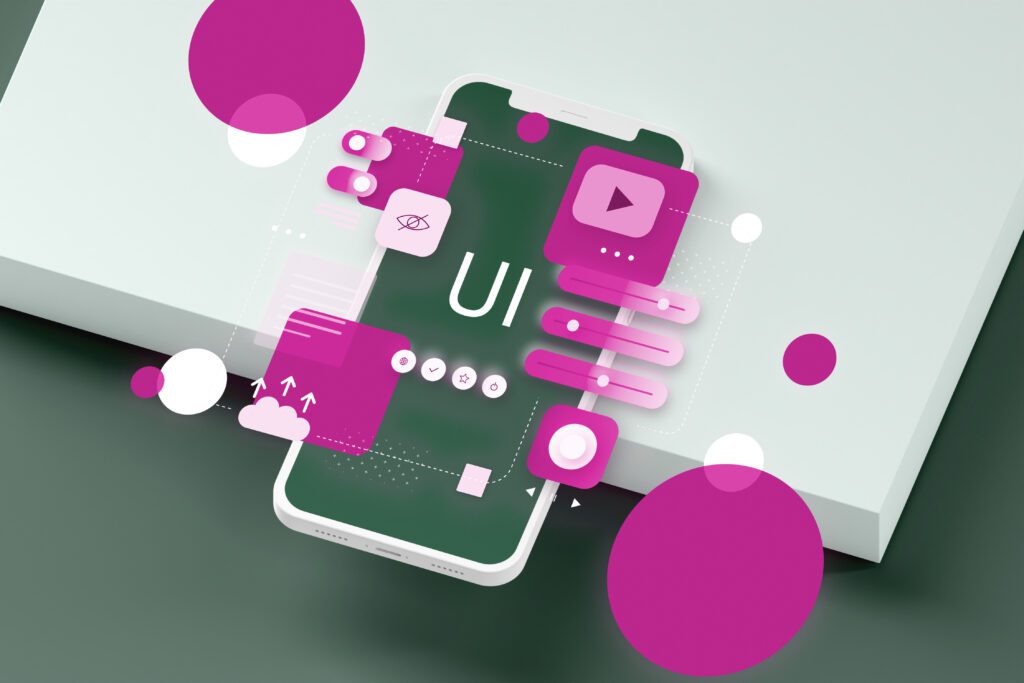


Popular Comments