Starting an online store is more compelling than ever. With the landscape of e-commerce constantly evolving, understanding how to effectively set up and manage an online store is crucial for success. In 2024, entrepreneurs and businesses venturing into this realm have the advantage of advanced technologies and a broader understanding of digital consumer behavior, making now the perfect time to embark on this journey.
This article will guide readers through the essential steps of beginning an online store, covering the foundation with “Understanding the Basics of Starting an Online Store,” to the intricacies of “Setting Up Your E-commerce Platform,” and “Designing Your Online Store.” From there, it delves into “Implementing Payment Gateways,” and “Adding Products to Your Store,” ensuring that the store is equipped to welcome customers.
Additionally, it explores effective strategies for “Marketing Your Online Store” and the importance of “Managing Operations and Customer Service,” to ensure sustainability. Each section is designed to provide a comprehensive roadmap for entrepreneurs and businesses eager to establish their online store, ensuring they’re well-equipped to thrive in the competitive digital marketplace.
Basics of Starting an Online Store
Starting an online store involves several critical steps that determine the functionality and success of your business in the digital marketplace. This section delves into the foundational aspects of launching an eCommerce venture, focusing on choosing the right platform, securing a domain name and hosting, and the crucial role of SSL for security.
Choosing Your Platform
The choice of an eCommerce platform is pivotal as it forms the backbone of your online store. An eCommerce platform is essentially software that facilitates the buying and selling of goods and services online. It supports various retail tasks like marketing, inventory management, and payment processing. When selecting a platform, one should consider their specific needs, budget, and long-term goals. Factors such as ease of use, customization options, and the ability to integrate with third-party apps are crucial.
Platforms vary from hosted solutions, where the technical aspects like hosting are managed by the service provider, to self-hosted solutions, where the merchant must manage hosting and technical maintenance. Each has its merits, and the choice depends on the merchant’s technical ability and resources.
Domain Name and Hosting
The domain name is your online identity and should ideally reflect your brand and be easy to remember. Hosting, on the other hand, is where your online store lives on the internet. It’s crucial to choose a reliable hosting provider as it affects everything from the speed at which your website loads to the security of the customer data. eCommerce hosting solutions should provide high uptime, fast page loading speeds, and robust security measures to handle sensitive customer information securely.
Providers like Shopify offer comprehensive hosting solutions that include automatic updates and advanced security features, freeing you up to focus more on growing your business.
Importance of SSL for Full Security
SSL (Secure Sockets Layer) certificates are fundamental for any online store. They encrypt the data transmitted between your website and your visitors, ensuring that sensitive information like credit card numbers and personal details are securely handled. This not only protects your customers but also bolsters your website’s credibility. Websites equipped with SSL certificates display a padlock icon in the address bar, signaling to users that the site is secure and trustworthy.
Furthermore, SSL certificates are a ranking factor for search engines like Google, which prefer secure websites in their search results. Ensuring your eCommerce site is equipped with a valid SSL certificate is a critical step in establishing a secure and successful online presence.
By carefully selecting your eCommerce platform, securing a relevant domain name and robust hosting, and implementing essential security measures like SSL, you set a strong foundation for your online store. These elements are crucial in building a reliable, scalable, and secure online business that can adapt to the growing demands of the digital marketplace.
Setting Up Your E-commerce Platform
Setting up an eCommerce platform involves selecting and configuring a system that best suits your business needs. The two dominant platforms in this space are Shopify and WooCommerce, each with distinct features and setup processes. This section will guide you through installing either Shopify or WooCommerce and configuring key settings to get your online store up and running.
Installing WooCommerce or Shopify
Shopify
Shopify provides a centralized service that simplifies the setup process for new merchants. To begin, visit Shopify’s website and start a free trial. The process is straightforward:
- Choose the option indicating you are starting a new store.
- Provide basic information such as your email address and store name.
- Follow the step-by-step guide to add your first product, including details like price, images, and tax settings.
Shopify is designed to be user-friendly, requiring no technical expertise. The platform manages all technical aspects, including hosting, security, and updates. This makes it an excellent choice for beginners or those who prefer a hands-off approach in managing the technicalities of their e-commerce store.
WooCommerce
WooCommerce is a free, open-source plugin for WordPress websites. If you already have a WordPress site, installing WooCommerce involves:
- Navigating to the Plugins section in your WordPress dashboard.
- Searching for WooCommerce, installing, and activating it.
- Following the setup wizard to configure basic settings such as store location, currency, and payment methods.
WooCommerce requires more hands-on management compared to Shopify, including maintaining your WordPress site and managing additional plugins needed for extended functionality. This platform is ideal for those who desire more control over their store’s customization and have some technical knowledge.
Configuring Key Settings
After installation, both platforms require configuration to ensure they operate smoothly and meet your business needs.
Shopify Settings
Shopify’s dashboard is intuitive, guiding you through essential settings:
- Product Management: Add products, set categories, and manage inventory.
- Payments: Configure payment gateways. Shopify encourages using its Shopify Payments solution but supports other options like PayPal and Stripe, albeit with additional fees.
- Shipping: Set up shipping zones and rates. Shopify offers tools to calculate real-time shipping costs and print shipping labels.
WooCommerce Settings
WooCommerce offers extensive settings that can be accessed through the WordPress dashboard under WooCommerce > Settings. Key areas include:
- General: Set store location, and currency, and enable taxes.
- Products: Manage how products are displayed, review settings, and inventory management.
- Shipping: Configure shipping zones, methods, and rates. WooCommerce allows for detailed control over shipping settings, catering to a wide range of business needs.
- Payments: Unlike Shopify, WooCommerce allows you to integrate with numerous payment gateways without additional fees. This can be configured under WooCommerce > Settings > Payments.
Both Shopify and WooCommerce provide robust platforms to launch and manage an online store. Your choice depends on your preference for ease of use versus control over the technical aspects and customization of your store. Each platform supports a range of features that can be tailored to fit the specific needs of your business, ensuring you can effectively reach and serve your customers online.
Designing Your Online Store
Selecting the Right Theme
When setting up an online store, choosing the right theme is crucial as it sets the foundation for your store’s appearance and functionality. Themes should be responsive, SEO-friendly, and equipped with essential product page functionalities such as cross-sell and upsell features, fast loading times, and guided navigation. Additionally, themes should offer drop-down menus for easy site navigation and SSL encryption for secure transactions. It’s important to select a theme that aligns with your brand identity and meets your business needs, offering customization options that enhance user experience.
Customizing Your Store Layout
Customizing your store layout involves more than just aesthetics; it affects how customers interact with your site. A well-thought-out layout guides customers through your store, from discovery to checkout, enhancing their shopping experience and increasing the likelihood of purchase. Consider using a flexible layout that allows for easy navigation and showcases your products effectively. Implementing features like a hero slider or a grid layout can make your store visually appealing and user-friendly. Additionally, ensure your layout is adaptable to various devices, enhancing accessibility and customer satisfaction.
Product Addition and Categorization
Effective product categorization improves site navigation and enhances the customer shopping experience by making it easier to find products. Start by analyzing your product assortment and group items based on common characteristics or uses.
Maintain accurate product data to ensure consistent categorization and facilitate easy search and filter options for customers. Implement intuitive category labels and consider using breadcrumb navigation for ease of use. Regularly monitor your site’s performance to adjust and improve categorization, ensuring it meets customer needs and supports your business goals.
Implementing Payment Gateways
Choosing Payment Methods
Selecting the appropriate payment methods is crucial for the success of an online store. The chosen methods should offer ease of integration with the existing eCommerce platform and be user-friendly for both the store owner and the customers. It is important to look for solutions that provide seamless integration with the website or app, intuitive interfaces, and straightforward setup processes.
Additionally, the payment methods should support multiple currencies and facilitate international transactions to cater to a global audience. This not only broadens the customer base but also simplifies the purchasing process for international buyers, enhancing the store’s global competitiveness.
Setting Up Payment Processors
Successfully implementing new online payment methods involves careful planning and execution. The key steps to ensure a smooth integration include conducting thorough testing in sandbox environments provided by payment processors. This allows for identifying and resolving any issues before full implementation. It is crucial to ensure that the payment process is seamless and intuitive for customers, minimizing the number of steps required to complete a transaction.
Additionally, the new payment method should integrate smoothly with existing systems such as the eCommerce platform, customer relationship management (CRM), and accounting software.
Ensuring Secure Transactions
Prioritizing payment methods that offer advanced security features is essential. These features include two-factor authentication, fraud detection, encryption, and compliance with industry standards like PCI DSS. Implementing secure payment methods not only protects the business from data breaches but also enhances customer confidence. R
egular security audits and vulnerability assessments should be conducted to identify and mitigate potential risks. Moreover, staying updated with industry regulations and standards ensures that the payment processing methods comply with necessary guidelines, further securing transactions and maintaining customer trust.
By carefully selecting payment methods, setting up payment processors efficiently, and ensuring secure transactions, businesses can provide a safe and smooth shopping experience for their customers, ultimately leading to increased satisfaction and loyalty.
Adding Products to Your Store
When adding products to your online store, it’s essential to focus on three key areas: product descriptions and images, organizing products into categories, and setting product prices. Each of these components plays a crucial role in enhancing the customer experience, improving search engine visibility, and ultimately, boosting sales.
Product Descriptions and Images
Crafting compelling product descriptions and using high-quality images can significantly influence a customer’s decision to purchase. Descriptions should provide essential information about the features, benefits, and uses of the product, helping customers understand the value it offers. They should address common customer questions and highlight what sets the product apart from competitors. Using sensory words can help potential buyers imagine what it’s like to use the product, enhancing their emotional connection and likelihood of making a purchase.
Images, on the other hand, should be clear, high-resolution, and offer multiple views to give customers a comprehensive understanding of what they’re buying. Including images of the product in use can further help customers visualize its application in their own lives.
Organizing Products into Categories
Effective product categorization is critical for improving site navigation and user experience. Categories should be logical, with a hierarchy that starts with broad top-level categories, such as “clothing” or “electronics,” which are then broken down into more specific subcategories like “men’s clothing” or “laptops.” This structure helps customers quickly find products and explore related items, reducing the time and effort needed to make a purchase.
For example, if a customer is looking for a new yoga mat, well-defined categories such as “yoga equipment” and specific subcategories like “yoga mats” guide them directly to the products they are interested in, simplifying their shopping experience.
Setting Product Prices
Setting the right prices for your products is a delicate balance that requires considering several factors, including production costs, market demand, competitor pricing, and overall business objectives. Pricing strategies can range from cost-plus pricing, where a fixed margin is added to the cost of the products, to dynamic pricing, which adjusts prices in real time based on market conditions.
When introducing new products, using historical sales data of similar items can provide valuable insights into pricing strategies. Additionally, understanding the psychological impact of pricing on consumer behavior can help in setting prices that not only cover costs but also appeal to consumers’ perceptions of value.
By focusing on these three key areas, businesses can effectively add products to their online store, ensuring a smooth operation that meets both customer needs and business goals. This approach not only enhances the shopping experience but also supports the store’s overall success in the competitive digital marketplace.
Marketing Your Online Store
Marketing an online store effectively in 2024 requires a multifaceted approach, leveraging the latest in SEO best practices, the expansive reach of social media, and the targeted precision of email marketing strategies. Each of these components plays a vital role in attracting, engaging, and converting visitors into loyal customers.
SEO Best Practices
Search Engine Optimization (SEO) remains a cornerstone of digital marketing, especially for e-commerce. It’s not just about improving visibility; it’s about drawing high-quality traffic that converts. To optimize your online store, focus on keyword research to understand what potential customers are searching for. Incorporate both informational and transactional keywords that align with user intent.
On-page SEO is crucial—optimize your product pages, images, and meta descriptions to improve rankings and attract more visitors. Additionally, technical SEO aspects like site speed, mobile responsiveness, and internal linking structure cannot be overlooked as these factors significantly affect user experience and search engine rankings.
Utilizing Social Media
Social media platforms are invaluable for marketing an online store due to their vast user base and advanced targeting options. Engage in social selling and social commerce, where the entire shopping experience—from product discovery to post-purchase support—can occur within the social media platform.
Platforms such as Instagram and Facebook offer integrated shopping features like shoppable posts and stores that make purchasing seamless for users. Influencer partnerships can also amplify your reach, leveraging their followers to gain more visibility and credibility. Regularly interact with your audience through comments and messages to build a community around your brand. Utilize both organic content and paid advertising to maximize your reach and impact.
Email Marketing Strategies
With billions of users globally, email marketing provides a direct line to communicate with potential and existing customers. Start by building a robust email list through ethical practices like sign-up forms on your website with incentives for subscribers. Segment your email list to tailor messages based on customer behavior and preferences, which increases engagement and conversion rates.
Personalization is key; personalized emails see higher open and click-through rates. Implement automated email campaigns for efficiency, such as welcome emails, abandoned cart reminders, and re-engagement emails. Regularly test and optimize your email campaigns based on performance metrics to ensure they deliver the desired results.
By integrating these strategies—SEO, social media, and email marketing—your online store can not only reach a wider audience but also create meaningful engagements that drive sales and foster customer loyalty.
Managing Operations and Customer Service
Effective management of operations and customer service is pivotal for the success of an online store. This section will explore strategies for shipping and fulfillment, setting up robust customer support systems, and handling returns and exchanges efficiently.
Shipping and Fulfillment Strategies
Shipping and delivery are crucial touchpoints that significantly impact customer satisfaction and loyalty. A strategic approach to shipping involves selecting the right shipping partners and determining optimal shipping methods and costs. Implementing a well-thought-out shipping strategy enhances the customer experience, potentially increasing the average order value and conversion rates.
Businesses should consider offering varied shipping options, including free shipping thresholds or flat-rate shipping, to accommodate customer preferences and expectations. Additionally, local delivery options can reduce costs and improve delivery times, providing a competitive edge.
Setting Up Customer Support
Setting up efficient customer support requires a multi-channel approach that meets customers on their preferred platforms. This includes phone support, email, live chat, and integrating customer service software like helpdesk solutions that consolidate customer interactions into a single dashboard.
Utilizing eCommerce customer service software can automate routine tasks and free up resources to focus on more complex customer inquiries. Implementing live chat and AI-driven chatbots can provide instant responses to common queries, enhancing the customer service experience. Training customer service agents to access and utilize customer data such as purchase history and preferences allows for personalized service that can significantly boost customer satisfaction and loyalty.
Handling Returns and Exchanges
Managing returns and exchanges effectively is essential for maintaining customer trust and encouraging repeat business. Developing a clear and concise return policy that is easily accessible to customers helps in managing their expectations and reduces potential conflicts. Implementing an automated returns management system that handles the initiation of returns, generation of shipping labels, and processing of refunds or exchanges can streamline operations and enhance customer satisfaction.
Businesses should also consider innovative return solutions such as scheduled home pickups, partnerships with local businesses for return drop-offs, or encouraging in-store returns that can provide additional sales opportunities.
By focusing on these key areas, businesses can ensure efficient operations and exceptional customer service, fostering customer loyalty and driving long-term success in the competitive online marketplace.
Establishing a vibrant Online Store
Navigating the complexities of launching an online store in 2024 demands an understanding of various pivotal areas, from selecting the right eCommerce platform and designing a user-friendly store to implementing secure payment gateways and crafting effective marketing strategies. This guide has walked you through each essential step, providing a solid foundation necessary for embarking on a successful digital commerce venture.
Emphasizing the importance of an intuitive design, robust customer service, and strategic marketing efforts, we have aimed to equip entrepreneurs with the tools and knowledge to thrive in the ever-evolving online marketplace.
As we conclude, it’s essential to reflect on the broader implications of establishing a vibrant online store. The journey from conceptualization to operation and beyond is an ongoing process of learning, adaptation, and growth. Continuing to stay informed about technological advancements, consumer behavior trends, and marketing dynamics will be crucial in navigating the path ahead.
By suggesting areas for further research, like emerging eCommerce technologies or advanced customer engagement tactics, we invite you to continue exploring the limitless possibilities that the digital commerce landscape offers.
FAQs
How Much Investment is Required to Launch an Online Store?
The initial investment for starting an online store can range widely from $1,000 to $100,000. This variation in cost is due to the differing needs of companies. Smaller businesses might find themselves spending between $1,000 and $10,000, whereas larger enterprises could see expenses ranging from $50,000 to $100,000.
What are the Key Steps to Starting an Online Store?
To launch an online store, follow these five essential steps:
- Determine the products you want to sell.
- Select an appropriate online store builder.
- Set up your online store.
- Conduct thorough testing of your store.
- Implement marketing strategies to promote your store.
How Can I Open My Own Online Store?
Opening an online store involves a 10-step process:
- Identify your target audience.
- Decide on the products you wish to sell.
- Choose your business structure.
- Select an eCommerce platform.
- Consider partnering with a drop shipper (optional).
- Integrate a payment provider.
- Name your store and secure a domain name.
- Design your store to optimize sales.
What is the Time Frame for Establishing an Online Store?
The time required to set up an online store can vary significantly, generally taking between 3 to 12 months. This estimate depends on various factors, including the size of the business and the specific requirements of the company.